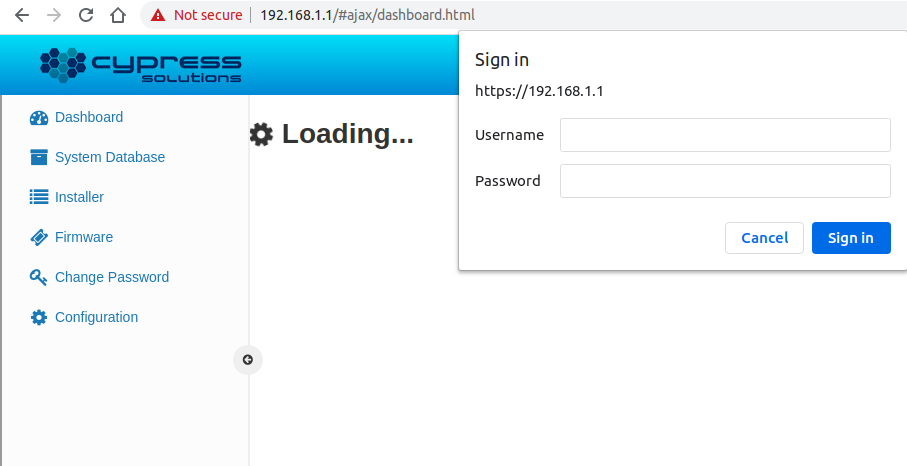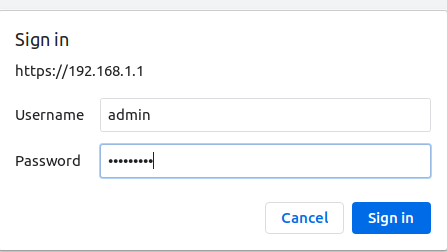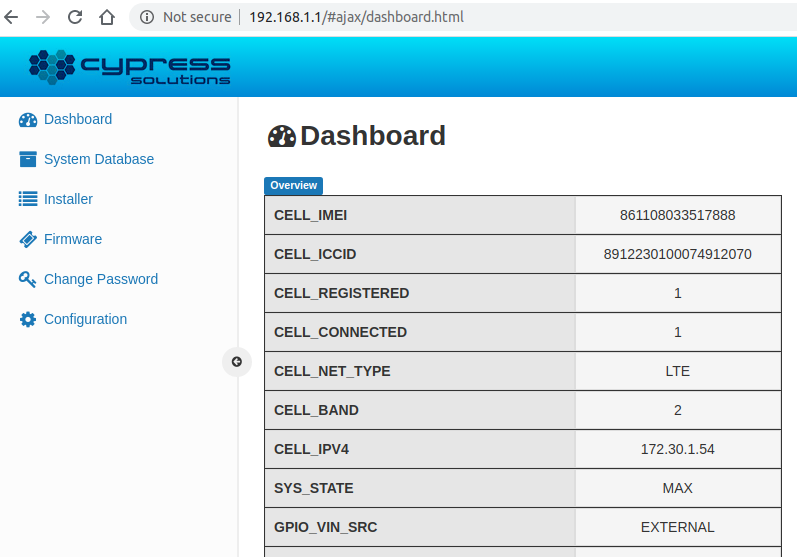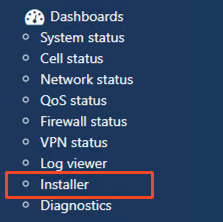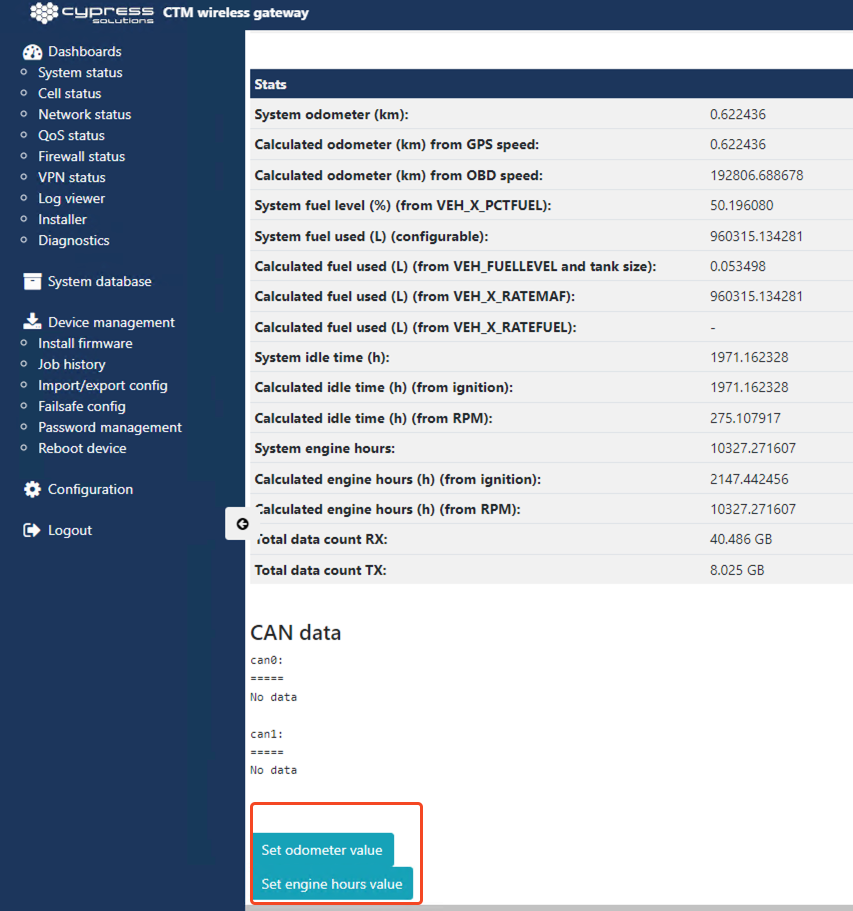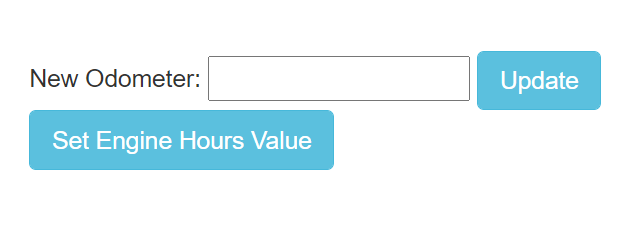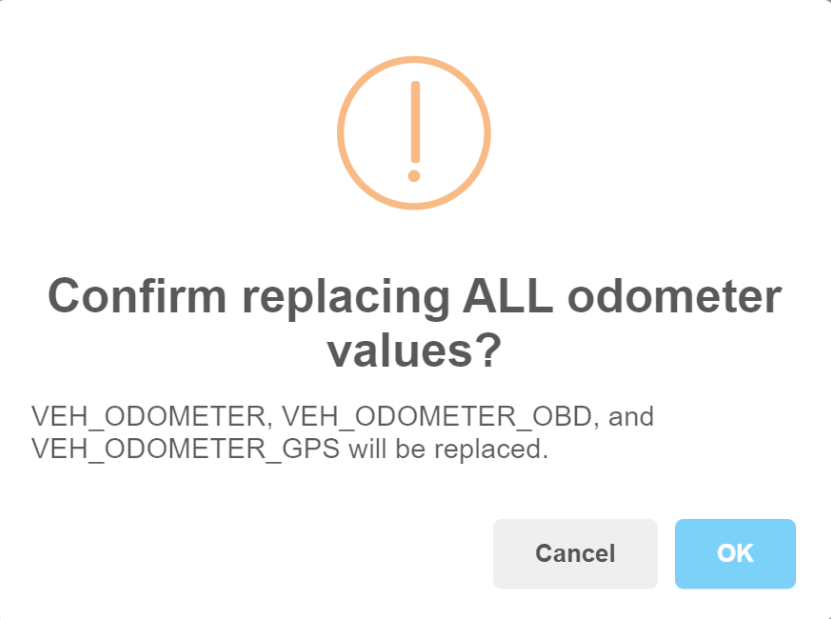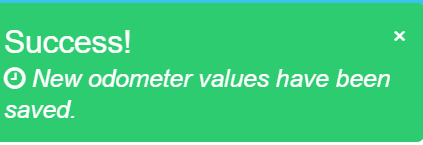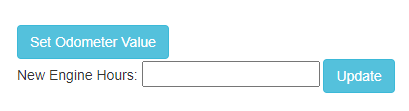1 Contents
| Table of Contents |
|---|
2 Overview
In many cases instances, the vehicle's odometer /and engine hours cannot be obtained directly from the vehicle via connection to the vehicle CAN Bus. Odometer In such cases, odometer and engine hours hour readings can be manually entered manually to align synchronize with the vehicle's calculated values.
...
CTM-ONE can be accessed via LAN, Wi-Fi or remote cellular access. Access may be limited based on modem or network configuration.
...
Proceed to the vehicle with the CTM-ONE installed and connect the Ethernet cable from the laptop Ethernet port to the CTM-ONE Ethernet port.
The modem power LED must be solid green in order to access the modem. The LEDs for SIM, cellular, Wif-Fi and GPS (GNSS) will be flashing or lit.
Open a browser on the laptop and enter navigate to the following IP address: 192.168.1.1
With a . Upon successful connection, you will be presented with directed to the CTM-ONE dashboard and login prompt.The default credentials are:
Username: admin
Password: Chameleonprompted to log in.
...
| Info |
|---|
Depending on the firmware version, upon initial login, you might be prompted to change the default password that came with the modem. This password is usually printed on the label of the CTM-ONE. The CTM-ONE’s password can be pre-configured prior to shipping. For further details, please contact Cypress Solutions. |
Select Installer from the left-side menu.
...
Locate the buttons at the bottom of the Installer page: Set Odometer Value and Set Engine Hours Value.
...
Odometer Value:
Press Set Odometer Value button
...
...
The value entered should be in kilometers, to convert from miles to kilometers multiply miles by 1.609
Enter an odometer value.
Press the Update button.
Press the OK button.
After completion a message will appear in the upper right corner.
Engine Hours
Press Set Engine Hours Value button.
Enter an engine hours value.
Press the Update button.
Confirm by pressing OK button.
After completion a message will appear in the upper right corner
...
4 Technical Support/Warranty
...
.
...